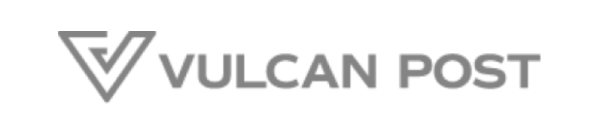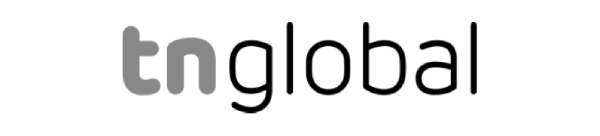- Log in to your WebX Admin Panel dashboard.
- Click on Chaty on the left panel menu.
- Look for the Widget that you want to update.
- Click on Edit.
- Scroll down to the Facebook Messenger settings.You can then update the messenger username.
- You may also set the icon color or custom image if required.
- Once done, click Save Widget.