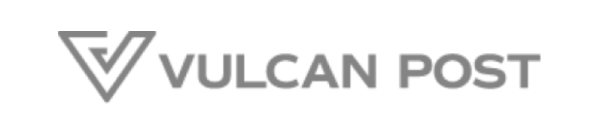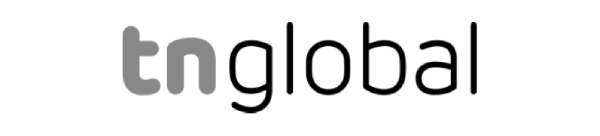- To login, go to yourwebsite.webx.my/login.
- Enter your login details.
- Click Log In: You’re in!
- To log out, hover over the profile icon on the top right and click on Logout. That’s it! You’re safely logged out.
Sidebox: Always log out when you’re done using your dashboard, especially if you’re using a shared computer. This helps prevent unauthorized access to your website and information. https://www.forbes.com/sites/forbestechcouncil/2023/07/24/stolen-session-cookies-the-next-big-cyber-threat/).